Why PageSpeed is the single most important factor to improve right now for your website
PageSpeed Equals Landing Page Experience. It is the only thing that distinguish your site from the other bidders at Google’s Auction.
![]() Why PageSpeed optimization is the single best thing you must do to distinguish yourself from the competition in 2022.
Why PageSpeed optimization is the single best thing you must do to distinguish yourself from the competition in 2022.
Google Ads PageSpeed determines for a large part how much you pay, and in what positions your Google Ads will be displayed.
Is website PageSpeed optimization part of SEO or SEA?
When you pay for Ads, SEO does not matter right? No! Many SEO techniques are in fact best practices to make your website BETTER. When your site is better, more people will like it, and that is why more people will buy more stuff from you or contact you more often, whatever action you want them to take.
If you have nothing to sell, more viewers of your content will be the result of what you are about to learn in the next few minutes.
But… (I hear you say) my site looks great as it is! I do not want to change anything….
Yeah, I get you. What is not to like? Who not like your professional produced introduction video on your homepage? And what is wrong with those cool sliders with full size product images?
To Bounce or Not to Bounce
Well… perhaps your prospects might like these things, but if your site is not loading in less than one second, a surprisingly large percentage will bounce off and never come back.
…Before they even saw any of it.
How I started making content rich websites
It makes me think of the times when I started my first website back in 2007.
Out of frustration of not finding the payment information I was looking for – on complex government websites – I decided to present the information myself in a no nonsense straight forward text based html webpage.
It looked awful. But it was effective.
Right after typing in the most logic keyword, I could find the information I was looking for myself when I needed it.
And so do other people still find my website. The type in direct traffic is considerable and with the organic searches soon the site started growing organically.
I did not think much of SEO. I just created content based on ideas people gave me in their searches.
Do you remember AWstats? Straight forward and actionable statistics.
Google indexed it and people looking for the information I published, would find it.
More content automatically lead to more visitors.
There was no need for me to think of advertising and I even earned quite something with Google Adsense and affiliate promotions.
Traffic and earnings were constant and predictable
There were times I hardly put any effort in this site, and still the traffic and earnings were constant and predictable.
That was the situation until ten years ago. Yeah probably around 2012 things were reaching a limit.
To get some more online income, I created more sites in the same (personal finance) niche and started working on a network of sites. Perhaps I aimed too high with an international network. It was too much work to publish all relevant payment info on scale – and up to date – for several geographic regions, so I had to scale back and stick to local sites.
In this time I also tested several Content Management Frameworks. I will not go deep into that now, but I can tell you I paid my fair share of lessons of going through the learning curve of several CMS. Content, blogs, e-commerce… All different options and nothing worked as I wanted, so I always ended up messing with the code.
Yes, I understand how webpages are built, but I am a mediocre copy paste coder. I wasted so much time on designs that in the end went straight for the virtual waste bin or vanished with yet another expiring domain.
WordPress is the way to go for Content Rich sites
Sad story right? It gets better.
After I discovered WordPress things started to improve. Nowadays more good frameworks are available for application development, but if you are juggling around content than WordPress is number one, it even has WooCommerce, a plugin that enables you to sell everything on your own self hosted website.
Having control over your assets seems basic to me, but many people opt for ‘shops’ on Amazon, eBay, Facebook or Shopify. I started selling things online on Marktplaats.nl too (now part of eBay) but I can tell you now that managing your own store is essential for a sustainable online business.
My site became more fancy too.
I started to include images, because I wanted to tap into Google Image Search visitors as well. I did that really late, because in my philosophy the images were just filling. I basically used advertisements to visually break up the pages and make them less boring. In fact more interesting (AdSense remember) and profitable too.
Advertising only
In 2017 or 2018 I deep dived into advertising with Google Ads, because now I had a digital product for sale and I wanted more visitors.
It went well. So well I am now helping many other people with advertising and it became my profession.
SEO? If you asked me not so long ago, I would have said. Boring! Who needs that, if you can send highly targeted traffic with buy intent using paid ads. What I earned with thousands of info seekers was nothing, compared to what I could make with a few hundred buyers.
If there is anything you must do, just create great content.
Than the https update came (I actually do not know when exactly, or if it has a name) and google started punishing sites with no SSL certificate. Obviously I had to make sure I got that sorted, because when you sell stuff online, secure websites and payments are a must.
I got that sorted and moved on with my life.
PageSpeed update
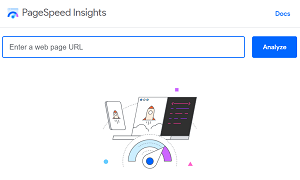
I thought it was because I did not put so much attention on the site. I blamed it on competition. Had other stuff to do.
You can imagine my site network does not excite me so much after running it for over a decade and I have most of the management outsourced.
But then…
I realized sales were dropping too and PPC marketing became less lucrative. Google Ads was no longer profitable (must be competition, right?) luckily Microsoft Ads is still around.
It made me have to look back into my organic traffic.
The good new is that (it is getting better and better, yes) the good news is that I have helped quite some clients with SEO in the meanwhile, so I started to give that element of the attention that it deserves.
My PageSpeed scores were pretty sad. Most sites are like this today, so this is an easy win for you if you start today working on your website loading speed, you are still way ahead of everybody else.
All the images and the theme itself had made my site slow.
First of all you must know I do not use page builders. Just simple default WordPress themes. But still, all the responsiveness and other gimmicks that have been cramped in made it lumpier over time.
I needed to do something about my website loading time. And So Do You.
How to increase google PageSpeed score
Here comes a to do list for you if you want to know how to increase google PageSpeed score. It is what I did more or less, and it might work for you too. If you want to know how to improve PageSpeed performance, read on.
- 1 Update your website with a faster theme to improve PageSpeed score
2 Optimize your Hosting or Server settings
3 Get rid of plugins and themes you no longer use
4 Install an up-to-date cache plugin to optimize PageSpeed
5 Tweak you site until you get it right and improve PageSpeed insights
The result? On some pages I harvested a 100% score!
Hurray.
Let’s have a look in more detail:
The fastest WordPress theme
I updated my website portfolio to a faster theme. It is Astra, and they are not paying me to tell you. I just google to find out what is the fastest loading free WordPress theme this one kept popping up so that is how that goes.
Before I always went with the WordPesss default themes. That is a good option as well. Please promise me not to use page builders themes. It just needs to work out of the box. Your theme is not that important, it can only do harm.
If one day I will develop a WordPress theme it will be a stripped version removing all lay-out. To let the browser define fonts, sizes, and all that.
The best Hosting and Server settings
If you have you site on a shared hosting plan, perhaps it is time to move to a faster one. Get yourself a VPS or even a dedicated Server. There are so many options. Try to determine whether your server is in some way limiting your site loading speed and see if you can adjust a setting to solve it, or treat your site with an upgrade.
I already had server side caching enabled (Nginx Caching), that is something you might want too.
What I did now was upgrading my PHP settings from ‘FPM application served by Apache’ to ‘FastCGI application served by Apache’ because I read somewhere that is something good to do.
FastCGI sounds faster as FPM, so it must be good.
As you might notice, I do not really grasp what this technical settings do.
All I understand that it has something to do with how the Server handles the PHP requests. Sometimes you just need to try and test some settings, to see what works better.
Get rid of plugins and themes you no longer use
This one speak for itself. If your website and database are full with unneeded code it becomes more slow.
Remove Plugins and Themes you do not use. Remove al inactive plugins, and evaluate your current Plugins and consider if you REALLY need them?
Leave one default WordPress theme. This is you fall back in case your live theme breaks.
After removing this ballast. Your database needs a cleanup. There are plugins for that! I used Advanced Database Cleaner in my attempts to improve PageSpeed for my WordPress sites.
Got rid of all older optimization and cache plugins
WordPress plugins need to be actively maintained. If there have not been any updates for a while, or if it is no longer proven to be compatible with the latest version of WordPress they become a risk.
Every once in a while it is good to review your plugins and see if there are better (more popular) plugins that do the same thing.
With cache plugins it is just like that.
To cache is to temporary store website data, so not all has to be loaded every time. This helps make your site load more fast, so it is important.
Perhaps the single most important WordPress plugin to improve PageSpeed today is W3 Total Cache. Remove the old cache stuff you had before, and replace it with this one.
Get fast or die trying
Finally, I did some more tweaking until the sun rose again. You know, just a few more things and boom, there is the first light of dawn.
On site tweaks are time consuming, but it can pay of to replace large images, remove a side bar or footer. Things like that.
Get the sweat and tears in to make your site faster. Try to understand the recommendations from Google PageSpeed Insights and remove or upgrade things were you can.
How to improve PageSpeed on mobile
On mobile it is more though. The next day, again until very late, I looked into AMP because my PageSpeed for mobile was still low. If you want to know how to improve mobile speed score. Well,
I already gave you the answer. Install an AMP plugin. AMP stands for Accelerated Mobile Pages.
The increase mobile PageSpeed WordPress plugin for AMP I used is not the original plugin from the AMP project. I tried that one before, but it gave many errors and I did not see any effect.
The one that increases mobile PageSpeed on WordPress without too many hassle (I like that), was “Accelerated Mobile Pages“.
It ads /amp/ to each page url and automatically creates mobile ready page versions.
Thank you guys.
Effect on SEM results
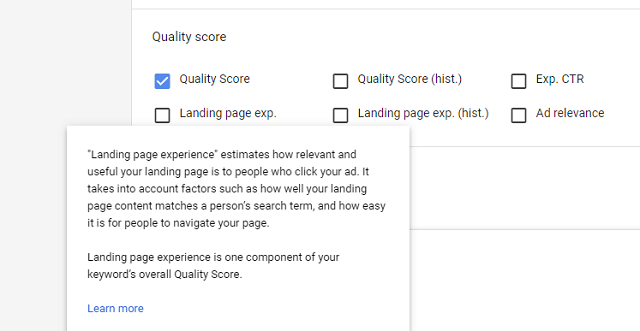
Two things…
Yes, my organic visitors are back like they have never been gone before. That is nice, but that is not all.
There is another HUGE benefit of having a faster loading website.
Your advertising costs AUTOMATICALLY and INSTANTLY drops significantly.
Because of the auction systems google uses when bidding for ad placements, you would think the highest bidder get’s position 1.
Not true.
The bid is only part of the equation.
There is the Google Quality Score as a pondering score raising and lowering the value of your bid:
• Expected CTR
• Ad relevance
• Landing Page Experience
CTR and Ad Relevance are interesting topic I will write about some other moment. Strangely enough I have not yet. So that is about time too (promise).
But there she is. Landing Page Experience
Let’s zoom in a little further:
Landing Page Experience consists of the follow elements:
1. Relevant, useful, original content
2. Transparency and trustworthiness
3. Ease of Navigation
4. Speed at which the site loads
Today I only wanted to talk about your website loading speed. But to keep it short: Relevant, useful and original content seems pretty obvious. Transparency is all about requirements you must have anyway, and ease of navigation is part of common sense and almost certainly a checked box when you use WordPress.
So that reduces your Landing Page Experience to PageSpeed!
Your competitors have relevant, useful and original content. They have terms and conditions. There site is probably even WordPress and may look actually very similar to yours.
So were to make the difference? How fast does the thing loads!
Optimise your landing PageSpeed today.
Make your PageSpeed SEO and SEM proof
Now go back to the little actionable list I created above and choose one of the things you can do right now. Delete some old plugins or so. Anything. And see if your see an effect. If nothing, cleanup your database. Try again. It becomes like a computer game were you try to get the high score. Fun and with direct effect on your bottom-line.
It it worth your effort to do some google PageSpeed SEO. Not only will it increase PageSpeed, the direct effect on SEM results will save you some bucks or in some cases, may even turn around a business in the right direction.
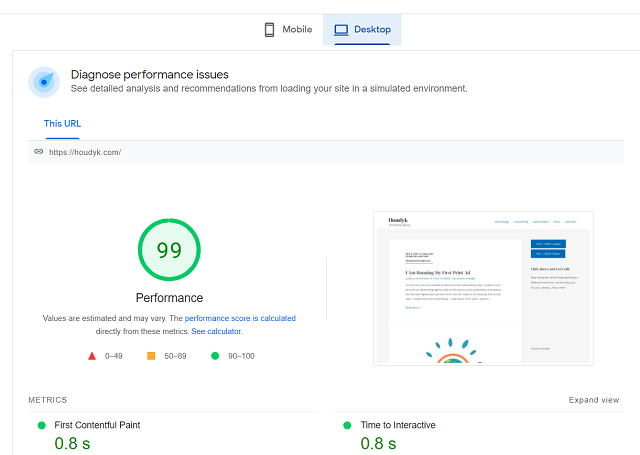
So, what are you selling Jeroen?
Not much still. I am working on a report on how to set up WordPress with WooCommerce to sell things online. UPDATE: Get my report on setting up WooCommerce on WordPress here.
My efforts to blog every now and then is more to help people with my knowledge about topics I learned the hard way. There is a plan of course, but at this time all I am asking to leave a short reply to the next question, if you have read all the way to the end. (Skip the questions section below, those are for BERT).
What is your PageSpeed score for Desktop right now?
Mine is 99 (!) for Desktop, but mobile is at 70, so I can improve google PageSpeed score even more.
Best regards,
Jeroen
Questions for Bert, you know who you are.
What is the ideal PageSpeed?
A PageSpeed 100% score! Why go for less. If you do not believe it is possible (so did I when I started) install a clean WordPress site and see what happens.
Yes, it is possible to get a google PageSpeed 100% with WordPress. But mine is 99% now, so frustrating! There must be something I can do to get my WordPress PageSpeed to 100 percent.
The optimal PageSpeed is as fast as possible. Your bounce rate for landing pages will go up if your websites takes more than two second to load. Most webpages take somewhere between four and ten seconds, or more, to fully load.
PageSpeed does not matter for SEA right?
You pay anyway to get your visitors… WRONG. You pay much more if your site is slow.
You must improve PageSpeed for Landing Page Experience to stand a change at auction. Improve your Landing Page Experience Speed now to get higher positions with your Google Ads.
How to increase PageSpeed?
• How to increase PageSpeed score in WordPress?
If you want to know how to improve website PageSpeed of your website? Well, read this article above! I give a few simple and practical tips that can increase PageSpeed WordPress score. Ok, one quick one here: Remove embedded youtube video’s from your site. Not only do they make your page low, they also send visitors away from your site! They easily get distracted with the next video showing.
• How to increase google PageSpeed of WordPress site #2
One more bonus tip on to how to increase PageSpeed of website. Use default fonts. Make as little changes to the theme possible. All these theme options seem important to adjust, but really, you can do without touching those. Try it. It will save you time. Stop bothering so much about lay out. When your browser can display it. It is good.
• How to increase website PageSpeed tip number #3
Even more tips? Yes, if you want to know how to increase website PageSpeed just run the test on PageSpeed Insights and google will tell you what to do. Do not get overwhelmed by the details. If scripts are the problem, find out were you can get rid of, such as the facebook pixel. If images are an issue? Use less and smaller images.
• How to improve google PageSpeed?
Google PageSpeed you can check at pagespeed.wed.dev. Below the percentage you will see some jibberish, that I will try to translate here. I you want to know how to improve PageSpeed. You must understand these six terms, in logic order:
1 Total Blocking Time: Time to start processing scripts in milliseconds
2 First Contentful Paint: Something is visible
3 Largest Contentful Paint: Almost all in your screen is loaded
4 Speed Index: All is fully loaded
5 Time to Interactive: Ready for scrolling, resizing, and clicks
6: Cumulative Layout Shift: Stuff moving suddenly around your screen while loading
• How to improve mobile PageSpeed?
If you want to know how to improve mobile PageSpeed read the section “How to improve PageSpeed on mobile” above. Spoiler: Install an AMP plugin.

