How to Make Money with Your Website?
It took me some time to figure that out. I have a lot of visitors to my personal finance network, and altough you might think in that niche there is a lot of money to make, most of my searchers are looking for information. Once they find it, they say thank you and do not come back.
I tried publishing ads and inserting affiliate links. It just helped covering the hosting fees, but not much more.
One of the best ways to make money online
I knew there were many ways to make money online. It worked well selling second hand things, so selling something must be it…
I tried making my own webshop using Magento. It was complicated and the Content Management System did not match my WordPress site, so I had to try and make the lay-out of both systems look alike. In the end that was all a waste of time and I ended up selling my stock (Alpaca shawls from Bolivia) trough the Dutch equivalent of eBay.
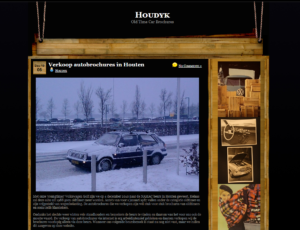
I tried creating a webshop to sell classic car brochures. It was a tedious job to make photo’s of each unique item, write desciptions and so on, and to see that after the sale the item was gone and the product listing did not make sense anymore.
In the end those beautifull car brochures were sold mostly at a collectors fair.
Back in 2010 it was too much work to create a webshop, let alone that there was a way to easily integrate one with your exisitng website. At that time I was driving this old Volkswagen Golf – without heating – in winter time.
Things have changed since. But I did not want to put more energy in creating webhops, too much of a hassle.
I forgot about making webshops for some time.
Untill I say how many times one digital file got downloaded on one of my websites.
Hunderds of downloads of one free file
One day I posted an excel file on my information website about personal finance.
I was helping family members who handle all the financial matters for a relative – by judge order – to show proof of good conservatorship.
I know. That is a boring topic. The site is in Dutch, so I will not bother you with more details.
Here’s the thing.
For most people this is not relevant, but when you live in The Netherlands and are assigned conservator of a relative by a judge, you must proof once per year you handle in the best interests of this family member. My excel helps with organizing all the numbers before to fill in the form.
It got downloaded hundreds of times in the following months.
I tried to make money with my website for some time. I already had Google Adsense, and had some affiliate links on my site. But nothing really paid out much.
When I noticed in my statistics how often my excel file got downloaded, I realized that the price (free) was perhaps at the low end.
I was missing out on some extra income.
How much?
€5,097.80 in 2021 only (I have this going on since 2017).
Just by installing WooCommerce on my WordPress website.
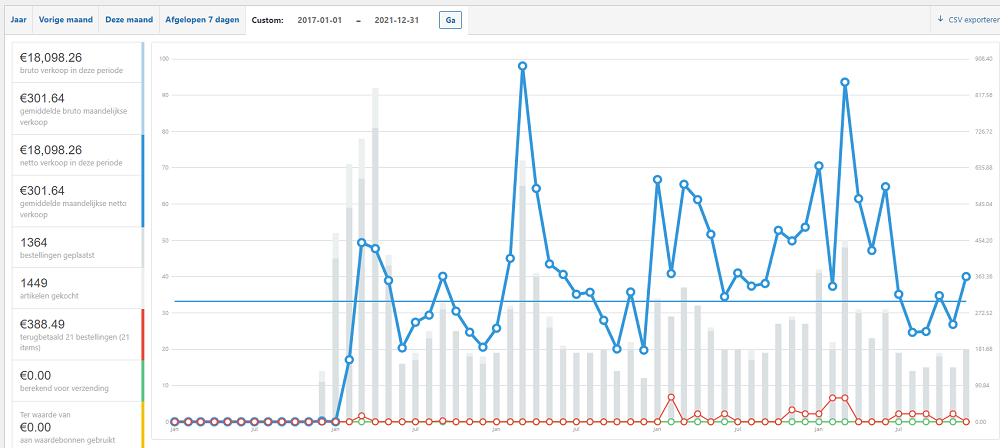
At first I was afraid people would steal my file and copy it. It did not happen. People are glad to pay for the download.
Perhaps you also have something that can be of interest for a very specific, but large enough group of people?
If can be an excel file (like mine), or an e-book (like this), you can sell audio files with lessons, or even a picture of your cat.
You name it and you can offer it for sale. It can be any digital downloadable file. And you can sell it over and over again, without ever running out of stock.
How I made €5,097.80 in passive income in 2021 only? Just by installing WooCommerce on WordPress and start charging money for a popular download I created years ago.
Setting up WooCommerce on WordPress must be complicated right?
Much has changed since I tried making a webshop in 2010. Now WooCommerce is readily avilable a as free native plugin on WordPress. So let’s take away some doubt you may have about adding a sales channel to your website.
- You need a web developer to set up WooCommerce on WordPress! No, Woocommerce is just another plugin. It is widely used and compatible with all default themes and many more.
- You need a merchant account to sell things only, don’t you? Not when you get started. Just use PayPal to start selling online today.
Do it yourself guide for installing WooCommerce on WordPress
Ofcourse you can hire a developer to install WooCommerce on WordPress. If you have the budget to do so, go ahead.
I am not offering to set up WooCommerce on WordPress, or do any web developing at all. There are many people qualified to do so. My part of the pie is in the advertising of products and services, once that becomes too much to handle for you.
So, as a way of doing something back to the WordPress development community I created this practical and accessible guide for anyone who is looking for a way to moneteze their WordPress webiste by selling a digital product.
- Take 40 minutes to read my set up guide for WooCommerce on WordPress and it will save you at least 40 hours of browsing themes, plugins and testing settings.
- Once you have WooCommerce installed and your first product online, give me a short review on this page and I will let you post a do-follow link to boost your product page.
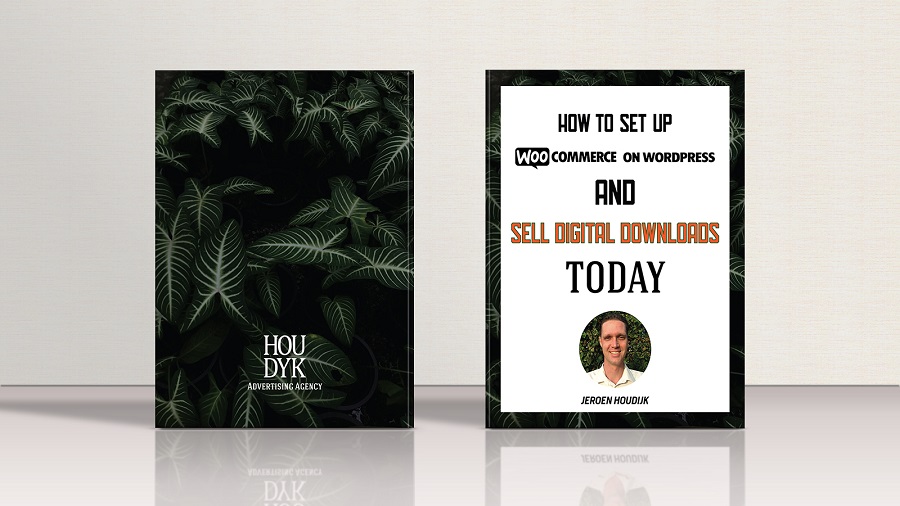
So what is in it?
Inside you will find these tips that help save you tons of time.
- The number one WooCommerce ready theme that loads as fast as lightning
- How to select the best payment method for your geographical region
- The email setting that makes the difference when it comes to deliverability
- What you must never do when entering your business details. Get this wring and you will never get accepted by any advertising network.
- How to go trough a clutter fee set up of WooCommerce on WordPress by disableing non relevant, and non-urgent perks. During the initial set up you are offered google ads for example. Advertising is a great way to send traffic, but it is something to better set up with care and pay attention to important details, to avoid wasting money
Download my guide to Set Up WooCommerce on WordPress and Sell Digital Downloads Today
Download my WooCommerce set up guide right now, while the price is still as low as it is today. I am basically giving it away. I might not be able to keep the price this low, because I am paying for ads so you can find it. Those ads come with a cost, and I want to at least break even on this to reach as may people as possible.
You will
- Know how to Set Up WooCommerce Fast and Well Done
- Learn the best way to start recieving payments for your downloads today
- Make tweaks to your cart and checkout pages without editing any source code
- Receive the golden set of plugins to go with your WordPress and WooCommerce site
Download Now
Now add my guide to your cart and proceed to checkout. You can pay with PayPal direclty, or enter your creditcard details using the same PayPal payment processor I have added to my WooCommerce installation.
You will be able to donwload it right away ont he confirmation page, and you will receive an e-mail with your personal download link. Please make sure to check all checkmarks!
Sell Your Digital Product Online
Selling something online is one of the best descissions I have made in a long time. It gives me some financial security. For many people 5k per year is not much. You may earn this every month.
But when you live in a tropical place like I do. You can actually manage to live of that.
So what do you have to loose? You have everything to win ahead of you.
Now stop reading and get started!
P.S.
Really, there is not much more to say! Just go ahead and download my practical and actionable guide so you can Set Up WooCommerce on WordPress in no-time yourself and avoid making some critical mistakes when it comes to a set up for selling digital downloads.
Bonus
After setting up WooCommerce you might want to adjust some small things on the cart and checkout page. I describe how you can use the WordPress Customizer to make adjustments in de CSS code, without editing any of the source code. It can be done directly on the Front Page. Todo so, I added a list of 11 code snippets to try and adjust to tweak your set up without too much of trouble.

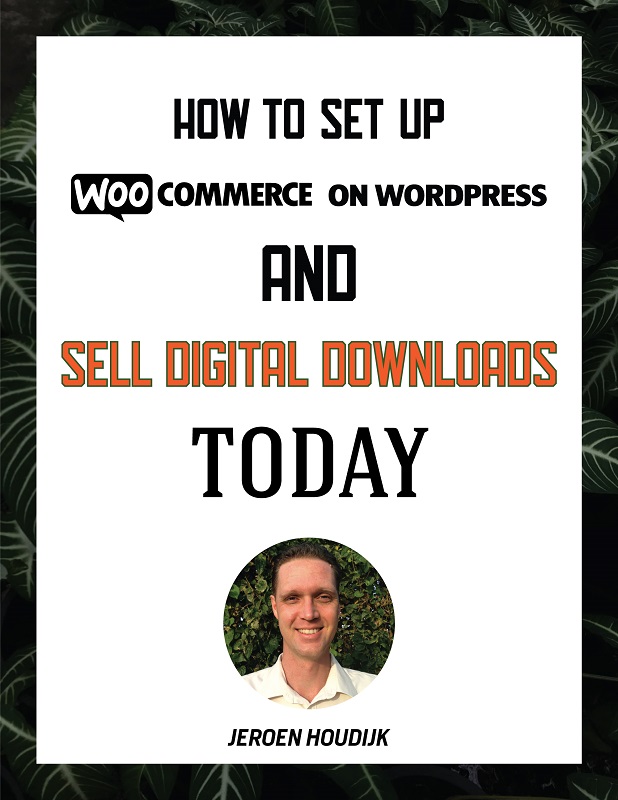
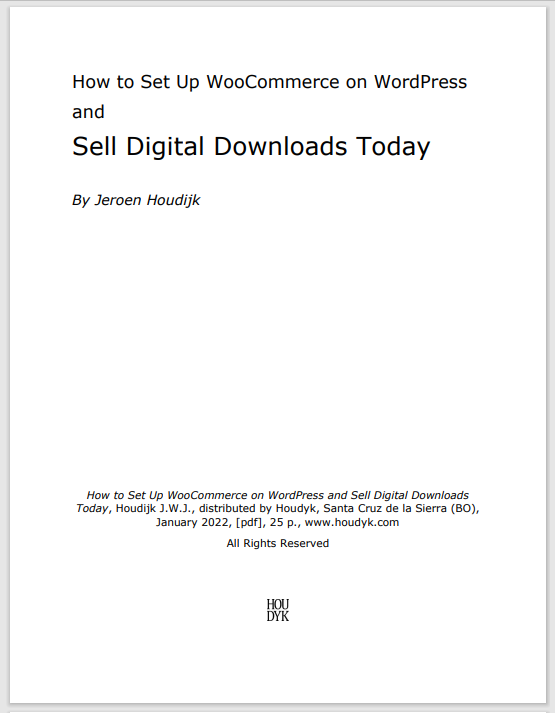
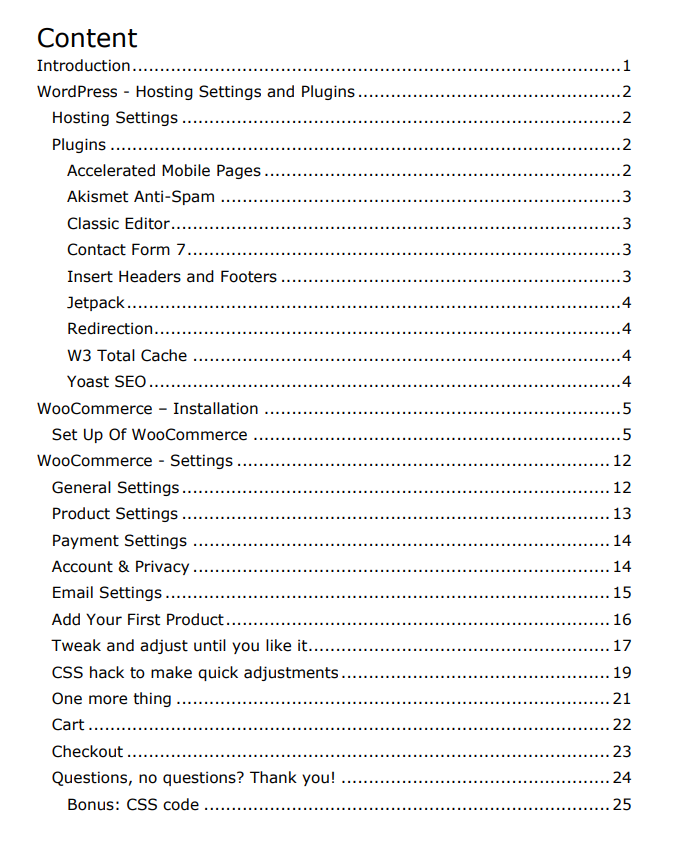
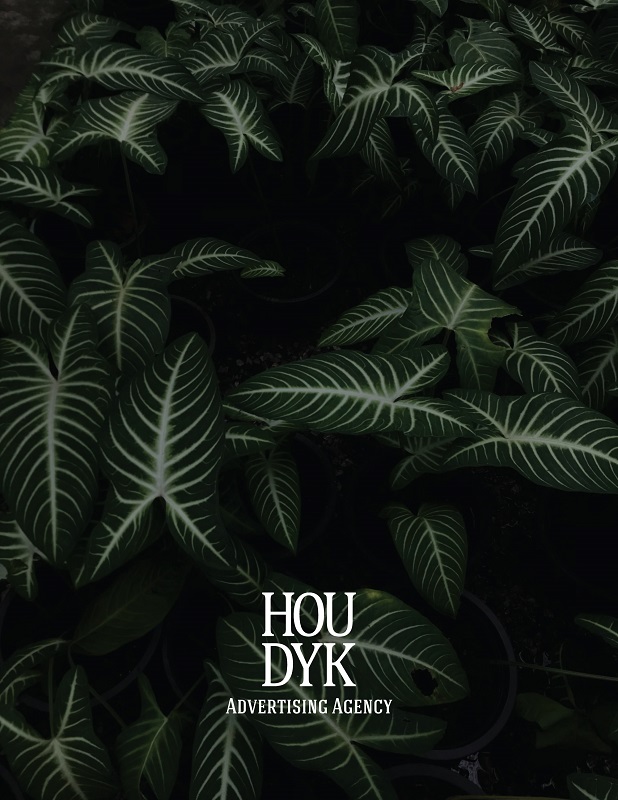

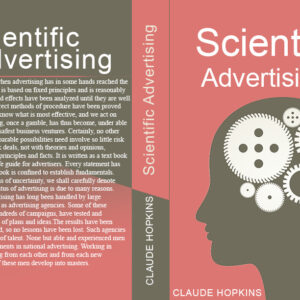
Reviews
There are no reviews yet.