There is a quick and simple automated solution and you can even get it for free
But wait. Discover nine reasons why you are better off paying for an SSL certificate. You will be glad to pay and get an even bigger smile on your face.
Website encryption is for banks and villains. That is what I thought. Either you have something to hide, or you must protect your clients’ funds. Why would a simple blog, website or small online store need such a complicated protection shell if all is going just fine so far?
There is only one reason why you might want to enable a secure encrypted website. When Google first announced it, in 2017, nobody cared. But SSL Encryption became the new web standard in 2018 and websites are now penalized by the No. 1 search engine rankings if they are not encrypted.
My website visitors started to drop, because my pages showed up below all the https pages. That hurts.

I asked my host about the possibilities to get an SSL certificate. I was shocked to learn that the cost of such certificate was ten times higher than the actual hosting fees! Worse even, they are valid for just one year. That is blackmail. Almost criminal. Website owners with no commercial intentions can never afford that. It directly affects the freedom of speech and is against the nature of the internet where everyone can self-publish whatever they want.
I was angry.
After little research I learned that one of the hosting companies I work with offers a hosting package for web shops that includes an SSL certificate. It was expensive, but I wanted to sell a digital product and thought this was a smart move.
Periodically check Costs and Performance of your Hosting Plans
It was. My product is still a hit, but the web host failed on me causing downtime and email problems. At the same time, I realized I needed SSL certificates for my other websites too.
Then I found the quick and simple, free solution. It is called Let’s Encrypt. A select group of rebel hosts make use of this loophole. The sophisticated code is a legal method to automatically generate and renew virtual SSL certificates.
It works awesome.
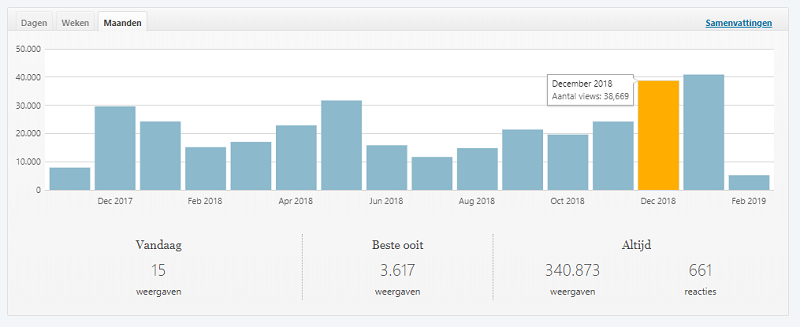
I had to move all my hosted domains to a new provider, but it was well worth the effort. All set and done. For free.
I am a happy dude, with all my sites ranking better. Plus the hosting upgrade made my sites faster, and that was an unexpected side effect.
After enabling https for one of my sites, it was not that straightforward to observe changes in visitor numbers, because of the seasonal fluctuations in traffic for the specific niche as you can see in the figure above.
Compare December 2017 with December 2018. December is typically a good month. Just after enabling https I reached 29,625 views. One year later, an increase of over 28 percent was made towards 38,669 views.
Perhaps this growth can not entirely be explained by enabling encryption, but I am confident that it would never ever have been possible without the little lock in the browser.
Why would anyone ever want to pay for a SSL Certificate if there is a free solution?

When I heard about the booming business in SSL certificates I went like: “Huh, are these guys not bankrupt yet? How come?”.
Here is what Adam Thomson, Director of Digital Marketing of The SSL Store told me: “It depends on the situation and the needs of the particular webmaster. My experience has been that some hosts offer Let’s Encrypt, some don’t. Many of the web hosts that don’t offer Let’s Encrypt and are thriving, too. Even if the web host offers Let’s Encrypt, many webmasters still choose paid SSL certificates. ”
Ok. So when does a webmaster opt for a paid certificate? Adam gave me these nine reasons that I will summarize for you:
Nine reasons why to choose a paid SSL certificate
- Show your company name in green browser bar
- Have your organisation named in the certificate
- Get yourself a warranty
- Display the site seal and brand to increase customer trust
- Stop manage and troubleshoot Let’s Encrypt or avoid a server migration
- Get the support that comes with a paid certificate
- Your client requires it
- It is part of organizational Risk Management
- Distrust in Let’s Encrypt because they issue certificates to everyone
The question is not if you need to have https enabled or not, but what type of certificate suits your business best. The free solution is with Let’s Encrypt, or one of the many paid options? Let’s have a look to see what types of SSL certificates there are…
Types of SSL certificates
Table: Types of SSL (Secured Sockets Layer) certificates by validation level and number of Secured Domains
| Type | Validation Level | Verification Method | How to Recognize |
|---|---|---|---|
| DV | Domain Validation | Domain owner verified by email (automated) | https (padlock) |
| OV | Organization Validation | Manual review and verification | https + name in certificate |
| EV | Extended Validation | Proof of registered company required | https + name in certificate + green browser |
| Number of Domains | Secured Domain Examples |
|---|---|
| Single Domain | example.com |
| Wildcard (Subdomains) | shop.example.com or *.example.com |
| Multi-domain | example.com and example-2.com and example-3.com |
When you browse through all the possible SSL certificates it may be overwhelming, but let’s keep things simple. As you can see in the table above there are three certification types: DV, OV and EV.
Examples


- DV stands for Domain Validation and does nothing more than confirm the owner’s email address end enabling a secured connection via https
- OV is for Organization Validation and involves manually checking the company details by the Certification Authority (CA) and displaying these in the certificate for more trust
- EV stands for Extended Validation where you need to prove with documentation that you actually have a registered company
That is is the most important. The rest is to spice things up a bit. Enabling sub domains, or multi domain package deals for large corporations are examples of adding value.
Choose a SSL Certification Authority
At The SSL Store you will find the single most complete overview of SSL Certificates that are available on the market right now. Because they buy in bulk, you will get your SSL certificate at a discounted rate, plus they are the most specialized one stop shop to go to.
I do not know much of the differences in quality between the brands. They all have a reputation to keep up and can count on the highest levels of consumer trust connected with their brand identities. I am talking about RapidSSL, GeoTrust, Thawte, Symantec and Comodo. The most trusted brands in website encryption. A site seal from one of these will without a doubt have a good effect on your website conversions.
Table: The most trusted SSL Certification Brands RapidSSL, GeoTrust, Thawte, Symantec and Comodo
| SSL Certification Authority | Products and Services | Warranty (USD) |
|---|---|---|
| RapidSSL | Simple and fast solution for a single domain or sub-domains | $10K |
| GeoTrust | All types of Certificates. Multi domain and wildcard available | $500K ~ $1.5MM |
| Thawte | All types of Certificates. Offers Code Signing Certificates too for software downloads | $500K ~ $1.5MM |
| Symantec | All types of Certificates. The most trusted brand according to The SSL Store | $1.5MM ~ $1.75MM |
| Comodo | All types of Certificates. The Largest Certification Authority. | $10K ~ $1.75MM |
How to order
Click on one of the links in the tables above to see the SSL certificates organised by Type, Number of Domains or Certification Authority or visit The SSL Store to save 40-70% on your SSL certificate. If you have some doubts on the technical implications, read on to find out how to get your certificate installed and HTTPS enabled.
How to Install
Now I am not too shy to edit a line of code, but I am no hard-core programmer either, more an implementer. In my experience, together with a hosting helpdesk, it is surprising how much things you can implement yourself or with a little help. Google is my friend here, and with a YouTube tutorial or two, anyone can get their SSL certificates to work.
If you have any doubts on the technical know how required to activate or set up your SSL certificate, know that you can count on the outstanding service of the people behind The SSL Store.
These people think in Website Security Solutions All Day Long. That is what they do. Adding the SSL installation service for 25 dollars to your shopping basket when you order your certificate is a no-brainer to me. Compare it with trying it yourself, or hiring a programmer at 40 USD per hour. I leave that up to you.
You can call 24/7. There is always someone to pick up the phone and not just any student, but the rare kind of tech people -the ones with people skills- who will help you out if you have any kind of questions whatsoever.
Full 30 day money back guarantee
And of course, yhey have a 30-day money back guarantee too. If for any reason, a technical issue or anything else, you are not satisfied in the first month, you will get a full return of your money. Stuff goes wrong in IT. Most of the time it can be solved in a matter of hours or days and in fact this is (for me, at least) part of the normal installation process. If it does not work out, you can try your SSL certificate at no risk at all with the 100% satisfaction guarantee of The SSL Store.
Considering all this. For me as a blogger and small site owner, Let’s Encrypt is still the best solution. For the time being that is. Did you do the math?
P.S. With The SSL Store you get the Cheapest SSL Certificate. Guaranteed! In case you spot a cheaper offer, just send the url of the lower-priced certificate and they will not only match it, but they will beat the offer.
P.P.S. A secure website is of even higher importance when you sell things on your website.

